Availability defines the proportion of time that the system is functional and working. It will be affected by system errors, infrastructure problems, malicious attacks, and system load. It is usually measured as a percentage of uptime. Cloud applications typically provide users with a service level agreement (SLA), which means that applications must be designed and implemented in a way that maximizes availability.
Health Endpoint Monitoring:
Implement health monitoring by sending requests to an endpoint on the application. The application should perform the necessary checks, and return an indication of its status.
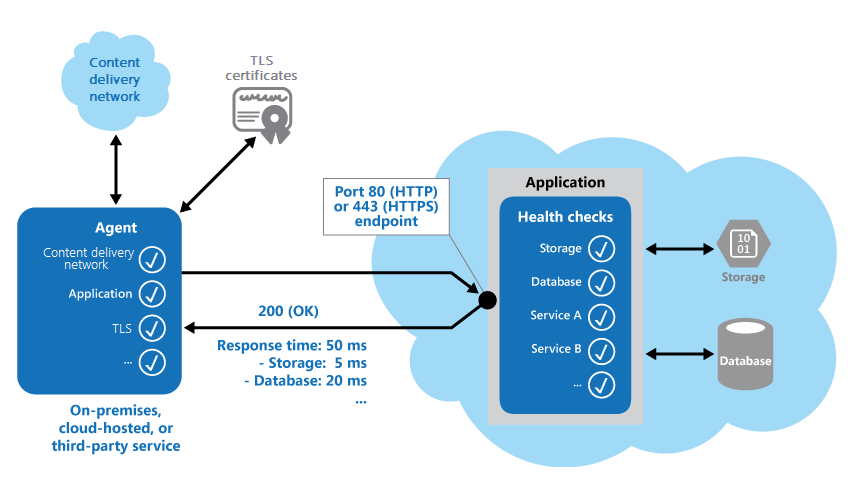
Queue-Based Load Leveling
Use a queue that acts as a buffer between a task and a service it invokes in order to smooth intermittent heavy loads that can cause the service to fail or the task to time out. This can help to minimize the impact of peaks in demand on availability and responsiveness for both the task and the service.

Throttling
Control the consumption of resources used by an instance of an application, an individual tenant, or an entire service. This can allow the system to continue to function and meet service level agreements, even when an increase in demand places an extreme load on resources.
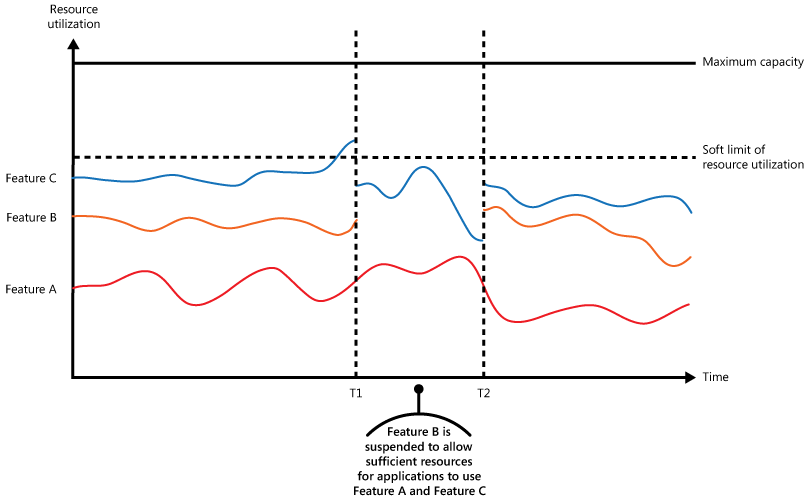
No comments:
Post a Comment